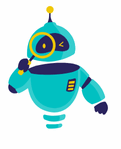How to Retrieve Deleted Text Messages: In today’s digital age, text messages have become a vital part of our daily communication. Whether it’s a simple message from a friend or an important update from work, text messages often carry information we can’t afford to lose. However, there are moments when we accidentally delete these precious texts, causing panic and frustration. Fortunately, there are methods available to retrieve deleted text messages, saving you from the potential loss of valuable information.
Accidentally deleting text messages can happen to anyone, and when it does, it’s crucial to act quickly. The faster you attempt to recover your deleted messages, the better your chances are of success. The reason for this is that when a text message is deleted, it isn’t immediately removed from your device; instead, it is marked as deleted and can be overwritten by new data. Understanding how to retrieve deleted text messages can prevent these precious memories or critical pieces of information from being lost forever.
This article will guide you through several effective methods to recover deleted text messages. Whether you’re using an iPhone or an Android device, there are multiple solutions available. From restoring backups to using specialized recovery software, we’ll explore the steps you can take to recover your deleted texts. By the end of this guide, you’ll be equipped with the knowledge to recover your lost messages efficiently and with ease.
How to Retrieve Deleted Text Messages: Understanding How Text Messages Are Stored
Before diving into the recovery process, it’s important to understand how text messages are stored on your device. Both iPhones and Android devices have different methods of storing data, which influences how you can retrieve deleted text messages.
On iPhones, text messages are stored in an SQLite database. When you delete a message, it’s not immediately erased from the database. Instead, it’s marked as “deleted,” and the space it occupies is made available for new data. This means that until new data overwrites this space, there’s a chance to recover the deleted message.
Android devices, on the other hand, store text messages in a similar manner. When a message is deleted, it’s not immediately removed from the device. The data remains intact until the system overwrites it with new information. Understanding this storage mechanism is key to knowing how to retrieve deleted text messages effectively.
Method 1: Recovering Deleted Text Messages from a Backup
One of the simplest ways to retrieve deleted text messages is by restoring them from a backup. Both iPhone and Android users have access to backup services that can be lifesavers in situations like these.
iPhone Users: iCloud and iTunes Backups
For iPhone users, iCloud and iTunes are the primary backup options. If you regularly back up your iPhone, you can restore your device from a previous backup that contains the deleted messages.
- Using iCloud Backup:
- First, check if your last iCloud backup was made before the text messages were deleted.
- Go to Settings > [Your Name] > iCloud > Manage Storage > Backups.
- If the backup predates the deletion, you can restore your iPhone to that backup by going to Settings > General > Reset > Erase All Content and Settings. Follow the prompts to restore from iCloud Backup.
- Using iTunes Backup:
- Connect your iPhone to your computer and open iTunes.
- Select your device, then click Restore Backup. Choose a backup that was made before the messages were deleted.
Keep in mind that restoring from a backup will overwrite any data added to your phone after the backup was made. Therefore, it’s important to back up your current data before restoring an old backup.
Android Users: Google Drive Backups
Android users can also take advantage of Google Drive backups to recover deleted text messages.
- Check Google Drive Backup:
- Go to Settings > Google > Backup to see if your messages were backed up.
- If a backup exists that predates the deletion, you can restore it by resetting your device and signing back into your Google account during setup. Choose to restore from your Google Drive backup.
Restoring from a backup is effective but may lead to the loss of any data created after the backup was made, so proceed with caution.
Method 2: Using Third-Party Recovery Software
If you don’t have a backup, or if restoring from a backup isn’t an option, third-party recovery software can be an effective solution to retrieve deleted text messages. These tools scan your device’s storage for deleted data and can often recover messages that haven’t been overwritten.
Popular Recovery Tools
- Dr.Fone – Data Recovery (iOS & Android):
- Dr.Fone is a widely used tool that supports both iOS and Android devices. It can recover deleted text messages, photos, videos, contacts, and more.
- Simply install the software on your computer, connect your device, and follow the on-screen instructions to scan for deleted messages.
- PhoneRescue (iOS & Android):
- PhoneRescue is another popular option that specializes in data recovery. It offers specific recovery modes for different types of data, including text messages.
- After installing PhoneRescue, connect your device and let the software scan for recoverable messages.
- Tenorshare UltData (iOS & Android):
- Tenorshare UltData is known for its ease of use and powerful recovery capabilities. It can recover text messages, call history, photos, and more from both iOS and Android devices.
- Download the software, connect your phone, and begin the recovery process by following the prompts.
Method 3: Contacting Your Carrier for Assistance
In some cases, your mobile carrier may be able to help you retrieve deleted text messages. Carriers often keep records of text messages for a certain period, and while they may not always be able to recover deleted messages, it’s worth reaching out to see if they can assist.
Steps to Take:
- Contact Customer Support:
- Reach out to your carrier’s customer support and inquire about their text message retention policies.
- Explain your situation and ask if they can recover the deleted messages.
- Request Data Records:
- If your carrier does retain message records, you may need to make a formal request to obtain them. This process can vary depending on the carrier, so be sure to follow their instructions closely.
Method 4: Utilizing Cloud-Based Services
Many messaging apps, such as WhatsApp or Google Messages, offer cloud-based backup services that can help you retrieve deleted text messages.
WhatsApp Message Recovery:
- Check Google Drive or iCloud Backup:
- WhatsApp regularly backs up your messages to Google Drive (Android) or iCloud (iOS). If you’ve enabled this feature, you can restore your deleted messages by uninstalling and reinstalling WhatsApp.
- During the setup process, choose to restore from the available backup.
- Restore from Local Backup:
- If cloud backups aren’t available, WhatsApp also creates local backups on your device. These can be used to restore messages by uninstalling and reinstalling the app.
Preventing Future Data Loss
While knowing how to retrieve deleted text messages is crucial, preventing future data loss is equally important. Regularly backing up your data is the best way to protect against accidental deletion. Both iOS and Android devices offer automatic backup options, and utilizing these can save you time and stress in the future.
- Enable Automatic Backups:
- iPhone users can enable automatic iCloud backups by going to Settings > [Your Name] > iCloud > iCloud Backup and toggling it on.
- Android users can enable Google Drive backups by going to Settings > Google > Backup and ensuring backups are active.
- Use Third-Party Apps for Extra Security:
- Consider using third-party apps like Google Photos or Dropbox to automatically back up important data such as photos and messages.
Accidentally deleting text messages can be a stressful experience, but with the right tools and knowledge, recovery is possible. Whether you choose to restore from a backup, use third-party software, or contact your carrier, knowing how to retrieve deleted text messages can save you from the potential loss of important information. By following the methods outlined in this guide, you can increase your chances of recovering your deleted messages and prevent future data loss through regular backups.