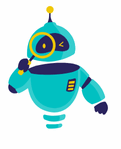How Can You Retrieve Deleted Text Messages on Android: In today’s world, text messages often contain important personal or professional information. Losing those messages can be stressful, but if you’re an Android user wondering how can you retrieve deleted text messages, there are several solutions that can help you get them back.
Whether you accidentally deleted a message or lost it during a phone crash or software update, this guide will walk you through the various ways to recover your messages. From using Google backups to third-party recovery tools, we’ll show you the best steps to take to restore your lost texts.
Let’s explore these recovery methods so you can easily recover your deleted Android messages and ensure important information is never permanently lost.
Why Do Text Messages Get Deleted on Android?
Before we dive into recovery methods, let’s quickly go over some common reasons why text messages might get deleted on Android devices:
- Accidental Deletion: You might have accidentally deleted an important message while trying to clear your inbox.
- Software Updates: Sometimes, software updates can cause data loss, including messages.
- Phone Crashes or Factory Resets: Data, including text messages, can be lost during a phone crash or factory reset.
- Storage Management: Android devices might automatically delete messages to free up storage.
Understanding these reasons will help you prevent similar issues in the future, but for now, let’s focus on how to recover them.
Methods to Recover Deleted Text Messages on Android
1. Using Google Drive Backup
Google offers a backup system that can help restore deleted text messages. If you’ve enabled Google Drive Backup for your Android device, recovering your messages is straightforward. Follow these steps:
- Open Settings on your Android device.
- Go to System > Backup.
- Tap Restore Data and select a backup that includes your deleted messages.
This will restore the messages from your Google Drive backup, along with other data like contacts and apps.
To learn more about how Google Drive backup works, check out the official Google help page here.
2. Using Third-Party Recovery Tools
If you haven’t backed up your Android device using Google Drive, you can turn to third-party recovery software to help retrieve deleted messages. Some popular options include:
- FonePaw: https://www.fonepaw.com/
- Tenorshare UltData: https://www.tenorshare.com/products/android-data-recovery.html
- EaseUS MobiSaver: https://www.easeus.com/android-data-recovery-software/
These tools work by scanning your device’s internal storage to locate deleted messages that haven’t yet been overwritten by new data. Here’s how to use them:
- Download the recovery tool to your computer.
- Connect your Android device to the computer.
- Run the recovery software and let it scan for deleted messages.
- Follow the instructions provided by the software to restore your messages.
Some of these tools offer free trials, but you might need to purchase the full version to unlock all recovery features.
3. SIM Card Recovery
If your text messages were stored on your SIM card instead of your phone’s internal memory, you can use SIM card recovery software to retrieve them. Although this method is less common nowadays, it can still be useful in some cases. A popular tool for SIM card recovery is SIM Manager:
- SIM Manager: https://simmanager.com/
This software can scan your SIM card for deleted messages and help recover them. Keep in mind, though, that most people today store their messages on their phone’s internal storage or in the cloud, so this method may not be applicable for everyone.
Best Practices to Prevent Losing Text Messages
Now that you know how to retrieve deleted text messages on Android, it’s important to adopt a few best practices to avoid losing messages in the future:
- Enable Regular Backups: Make sure your Google Drive backup is turned on and is set to run automatically.
- Double-Check Before Deleting: Be cautious when deleting messages, especially in bulk. Always review them carefully before finalizing the deletion.
- Use Archiving Options: Some messaging apps allow you to archive messages instead of deleting them. This is a safer option when you’re trying to clean up your inbox without losing important information.
Recovering Your Messages on Android is Possible
Losing important text messages can feel like a disaster, but thanks to Android’s backup features and third-party recovery tools, you can often get them back. Whether you’re using Google Drive or specialized recovery software, you now know how can you retrieve deleted text messages on Android.
Remember, the best way to prevent future data loss is by ensuring regular backups and using the right tools to protect your important information. With a little preparation, you can make sure your text messages are always safe and recoverable.