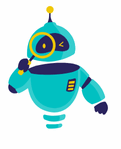How to Delete a Telegram Account: Telegram has grown to become one of the most popular messaging platforms globally, offering a blend of speed, security, and user-friendly features. However, despite its advantages, there might come a time when you decide that it’s best to part ways with the app. Whether it’s for privacy reasons, managing screen time, or simply moving to another platform, knowing how to delete a Telegram account is crucial.
Deleting your Telegram account is not as straightforward as uninstalling the app. The process involves a few additional steps to ensure that all your data, including messages, contacts, and media, are permanently removed. This guide will walk you through each step, making it easy to understand and follow, even if you’re not tech-savvy.
Before proceeding with the deletion, it’s important to note that this action is irreversible. Once you delete your account, all your data will be lost permanently, and you won’t be able to retrieve it. With that in mind, let’s explore the detailed process of how you can delete your Telegram account.
Understanding the Implications of Deleting Your Telegram Account
Before diving into the steps to delete your Telegram account, it’s essential to understand the full implications of this action. Deleting your account means that all your messages, contacts, groups, and media will be permanently erased. Any groups or channels you created will remain active, but you’ll no longer be the admin. If you’re thinking of leaving the platform temporarily, consider using the self-destruct option or temporarily deactivating your account instead.
Furthermore, when you delete your account, Telegram also removes your phone number from their system, meaning that if you decide to sign up again, you’ll need to start from scratch. You won’t be able to restore any previous conversations, contacts, or settings. Given these consequences, it’s important to be certain about your decision before proceeding.
However, if you’re ready to go through with it, follow the steps below to ensure a smooth deletion process.
How to Delete a Telegram Account: Steps to Delete Your Telegram Account
1. Backup Important Data
Before you proceed with the deletion, make sure to back up any important data that you might need in the future. Telegram allows you to export your chats, which can be handy if you want to keep a record of your conversations. To do this, open Telegram on your desktop, go to Settings, and look for the “Export Data” option under the “Privacy and Security” tab. This way, you can save your chats and media to your local storage before permanently deleting your account.
2. Access the Telegram Deactivation Page
Telegram does not offer an account deletion option directly within the app. Instead, you’ll need to visit the Telegram Deactivation Page from a web browser. Once you’re on the page, you’ll be prompted to enter your phone number, including the country code. Make sure to use the same phone number you used to create your Telegram account.
3. Receive the Confirmation Code
After entering your phone number, Telegram will send a confirmation code to your app. Open Telegram and look for the message containing the code. It’s important to note that this code will be sent within the app, not via SMS, so you’ll need to have access to your Telegram account to proceed.
4. Enter the Confirmation Code
Once you receive the code, return to the Telegram Deactivation Page and enter it in the required field. This step confirms that you are the legitimate owner of the account and that you wish to proceed with the deletion.
5. State Your Reason for Leaving (Optional)
After entering the confirmation code, Telegram will ask you why you’re choosing to delete your account. This step is optional, but you can provide feedback if you wish. Whether it’s privacy concerns, lack of usage, or a switch to another messaging platform, your feedback can help Telegram improve its service.
6. Confirm the Deletion
After providing feedback, if any, you’ll be given the final option to delete your account. This is the point of no return. By clicking the “Delete My Account” button, all your data will be erased from Telegram’s servers. You will receive a final confirmation message, reminding you that this action is irreversible.
7. Uninstall the Telegram App
Once your account is deleted, you can go ahead and uninstall the Telegram app from your devices. Simply removing the app without following the steps above will not delete your account or data, so ensure you have completed the deletion process first.
Alternatives to Deleting Your Telegram Account
If you’re unsure about deleting your Telegram account, there are a few alternatives you might consider. These options allow you to take a break from the platform without permanently losing your data.
1. Enable the Self-Destruct Timer
Telegram offers a self-destruct feature, which automatically deletes your account after a set period of inactivity. You can choose a time frame from one month to one year. If you do not log in during this period, your account will be automatically deleted. This is a good option if you’re unsure about leaving Telegram permanently but want to ensure your account doesn’t stay active indefinitely.
2. Log Out Temporarily
Another alternative is simply logging out of your Telegram account. This allows you to step away from the platform without deleting your data. You can log back in anytime you wish and pick up where you left off. To log out, open the app, go to Settings, and select “Log Out.” Your data will remain intact, and you can return whenever you’re ready.
3. Deactivate Notifications
If you’re overwhelmed by constant notifications but don’t want to delete your account, you can turn off notifications for the app. This way, you won’t be disturbed, but your account and data will remain intact. You can do this by going to your device’s settings and adjusting the notification preferences for Telegram.
Rejoining Telegram After Deletion
If you’ve deleted your Telegram account but decide to rejoin later, you’ll need to start fresh. The process involves downloading the app again, registering with your phone number, and setting up your profile. Unfortunately, you won’t be able to recover your previous conversations, contacts, or settings, as Telegram treats deleted accounts as entirely new ones.
However, you can restore your presence on the platform by rejoining your previous groups or channels, provided you have the invite links. Keep in mind that your new account will be treated as a different user, so your previous contacts won’t automatically recognize you unless you inform them of your new account.
Final Thoughts on Deleting a Telegram Account
Deciding to delete your Telegram account is a significant step that requires careful consideration. Whether you’re doing it for privacy reasons, because you’re switching to another platform, or simply to reduce your online presence, it’s important to understand the full implications of this action.
Following the steps outlined above will ensure that your account is deleted properly and that you won’t leave any data behind. Remember to back up important information before proceeding and to consider alternatives if you’re not ready to make a permanent decision.
In conclusion, knowing how to delete a Telegram account is essential for anyone looking to take control of their digital footprint. Whether you choose to delete your account or explore alternative options, the power to manage your online presence is in your hands.