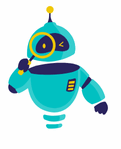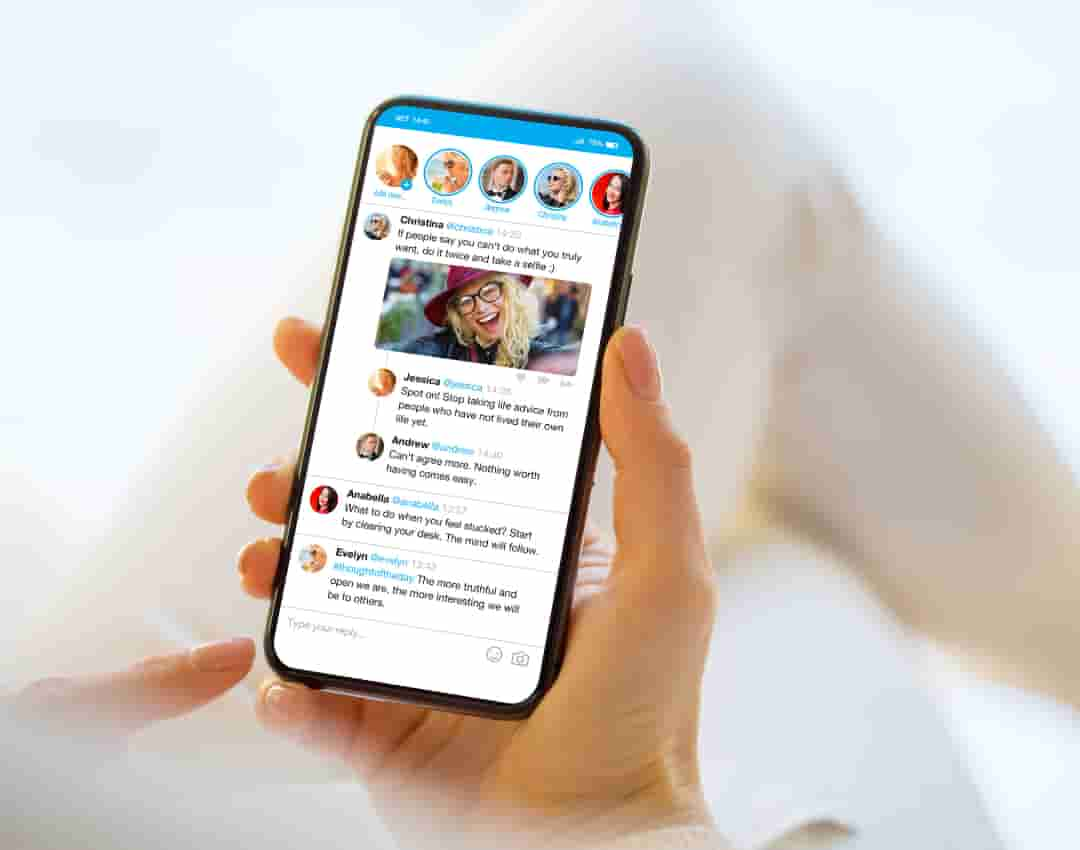How to Delete Twitter Account: Deleting your Twitter account can be a straightforward process if you follow the right steps. Whether you’re looking to take a break from social media or permanently remove your presence from the platform, understanding the correct procedure can save you time and effort. This guide will walk you through the entire process of deleting your Twitter account, ensuring you make an informed decision.
In today’s digital age, many people find themselves reconsidering their online presence. With various reasons to delete a Twitter account, it’s essential to know how to do it properly. From privacy concerns to wanting a fresh start, this guide will help you navigate the steps necessary to remove your account effectively.
Before you proceed, it’s important to consider the implications of deleting your Twitter account. This decision is irreversible, and once your account is deleted, you will lose all your tweets, followers, and other data associated with it. Make sure you have a backup of any important information before you begin the deletion process.
Understanding the Deletion Process
When you decide to delete your Twitter account, it’s crucial to follow the correct procedure to ensure that your account is removed properly. Here’s a comprehensive overview of how to delete your Twitter account, including the steps you need to follow and what to expect.
How to Delete Twitter Account: Steps to Delete Your Twitter Account
If you’ve made the decision to delete your Twitter account, follow these steps to ensure a smooth and successful process:
1. Accessing Your Account Settings
- Log into your Twitter account.
- Click on your profile picture in the top-right corner.
- Select “Settings and privacy” from the dropdown menu.
2. Navigating to Deactivate Your Account
- Scroll down to “Account” within the “Settings and privacy” menu.
- Click on “Deactivate your account” at the bottom.
Note: Twitter uses the term “deactivate” instead of “delete” because the platform offers a 30-day grace period during which you can reactivate your account if you change your mind.
3. Understanding the Deactivation Process
- Carefully read the information on the deactivation page.
- Twitter explains that deactivation is the first step toward permanent deletion.
- Your account will be deactivated for 30 days, after which it will be permanently deleted if not reactivated.
4. Confirming Deactivation
- Click the “Deactivate” button if you’re sure you want to proceed.
- Enter your password to confirm your decision.
- Click “Deactivate account” to complete the process.
5. Final Steps and Considerations
- Avoid logging back in during the 30-day grace period.
- Logging in will reactivate your account, requiring you to repeat the deactivation process if you still wish to delete it permanently.
Alternatives to Deleting Your Twitter Account
If you’re uncertain about permanently deleting your Twitter account, consider these alternatives:
Taking a Break
- Log out of Twitter and take a break without permanently deleting your account.
- This allows you to step away without losing your data or account.
Deactivating Temporarily
- Deactivation is a middle-ground option if you’re unsure about permanent deletion.
- It allows you to step away from Twitter while preserving the option to return within 30 days.
Changing Privacy Settings
- If privacy concerns are driving your decision, adjust your privacy settings instead of deleting your account.
- Twitter offers several options to control who can see your tweets, send direct messages, and more.
What Happens After Deleting Your Twitter Account?
Understanding the consequences of deleting your Twitter account is crucial before taking this step. Here’s what you can expect after your account is deleted:
- Loss of Data: All your tweets, followers, and other data associated with your account will be permanently deleted. Make sure you have backed up any important information before proceeding.
- Username Availability: Once your account is deleted, your username may become available for others to use. If you decide to return to Twitter in the future, you might not be able to reclaim your old username.
- Email Notifications: Even after deactivating your account, you might still receive email notifications related to your account. Ensure you check your email settings and unsubscribe from any notifications if necessary.
What Happens to Your Data?
When deleting a Twitter account, many users are concerned about what happens to their data. Here’s what you need to know:
Data Retention
- During the 30-day deactivation period, your account data remains on Twitter’s servers.
- This includes your tweets, followers, and other account information.
- If you choose to reactivate your account within this period, all of your data will be restored.
Permanent Deletion
- After the 30-day period, Twitter will permanently delete your account and all associated data.
- This includes your tweets, followers, direct messages, and account details.
- Some information may still be visible in search engines or archived by third-party services.
Third-Party Services
- Consider any third-party services that have access to your Twitter account.
- Revoke access to these services before deleting your account to prevent unwanted data sharing.
Common Questions About Deleting a Twitter Account
The decision to delete a Twitter account often raises several questions. Here are answers to some of the most common ones:
Can I Recover My Account After the 30-Day Deactivation Period?
- No, after the 30-day period, your account and all associated data are permanently deleted.
- There is no way to recover your account after this time.
Will My Tweets Be Removed from Search Engines?
- Twitter cannot control what is indexed by search engines.
- While your account and tweets will be deleted from Twitter’s platform, they may still appear in search engine results for some time.
- You can request removal from search engines, but this is separate from deleting your Twitter account.
What Happens to My Direct Messages?
- Direct messages sent to other users will no longer be accessible after your account is deleted.
- However, copies of those messages may still exist in the recipient’s inbox, depending on their account settings.
Can I Use the Same Email Address to Create a New Account?
- Yes, after your account is permanently deleted, you can use the same email address to create a new Twitter account.
- However, you’ll need to wait until the 30-day deactivation period has ended.
Deleting your Twitter account is a significant decision that requires careful consideration. By following the steps outlined in this guide, you can ensure that you properly deactivate and delete your account. Remember to back up any important data before starting the process and be aware of the implications of permanently removing your presence from Twitter.
If you have any questions or need further assistance, feel free to reach out to Twitter support for help. Your online presence is important, and making informed decisions about your social media accounts can lead to a more positive and secure digital experience.