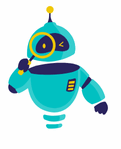How to Edit a PDF: Editing a PDF can often seem like a daunting task, especially if you’re unfamiliar with the tools available. Whether you’re a student needing to make quick changes to a project, a professional managing important documents, or just someone who needs to tweak a file, knowing how to edit a PDF is a crucial skill. In this guide, we’ll walk you through the various ways to edit a PDF, ensuring you can handle any document with ease.
With the right tools and a bit of knowledge, editing a PDF becomes a simple and straightforward process. This article will explore different methods for editing PDFs, including free online tools, software options, and advanced techniques for those who need more comprehensive edits. By the end, you’ll have the confidence to edit PDFs like a pro.
Whether you need to change text, modify images, or add a digital signature, this guide will provide you with the best methods to edit a PDF effectively. Let’s dive into the different techniques available and find the one that best suits your needs.
Understanding the Basics of PDFs
Before we explore the methods for editing a PDF, it’s essential to understand what a PDF is and why it’s widely used. PDF stands for Portable Document Format, a file format developed by Adobe in the early 1990s. The goal was to create a format that could maintain consistent formatting across various devices and platforms.
PDFs are popular because they preserve the document’s layout, ensuring it looks the same no matter where it’s viewed. However, this consistency also makes PDFs more challenging to edit compared to other formats like Word documents. Fortunately, there are tools and techniques that allow you to make the necessary changes.
Methods to Edit a PDF
- Using Adobe AcrobatAdobe Acrobat is the most powerful and comprehensive tool for editing PDFs. As the original creator of the PDF format, Adobe provides a suite of features that allow you to edit text, images, and even add annotations. Here’s how you can do it:
- Open Adobe Acrobat and load your PDF file.
- Click on the “Edit PDF” tool located in the right-hand pane.
- Select the text or image you want to modify.
- Make the necessary changes and save your file.
- Editing PDFs OnlineIf you don’t have access to Adobe Acrobat, several free online tools allow you to edit PDFs directly in your browser. Websites like Smallpdf, PDFescape, and Sejda offer user-friendly interfaces where you can upload your document, make the needed edits, and download the updated file.
- Visit an online PDF editor like Smallpdf.Upload your PDF document.Use the provided tools to edit text, images, or add new elements.Download the edited PDF.
- Editing PDFs with Word ProcessorsSurprisingly, some word processors, such as Microsoft Word, can also be used to edit PDFs. This method involves converting the PDF to a Word document, making the edits, and then saving it back as a PDF. Here’s how to do it:
- Open Microsoft Word.
- Click on “Open” and select your PDF file.
- Word will automatically convert the PDF into an editable Word document.
- Make your edits, then save the document as a PDF.
Advanced Techniques for Editing PDFs
For those who need more than just basic edits, there are advanced techniques available to enhance your PDF editing capabilities.
- Using OCR TechnologyIf you have a scanned document or an image-based PDF, Optical Character Recognition (OCR) technology can convert it into an editable text document. Tools like Adobe Acrobat and other specialized OCR software can recognize the text in an image, making it editable.
- Open your PDF in Adobe Acrobat.
- Select the “Scan & OCR” tool.
- Click on “Recognize Text” and let the software process the document.
- Editing Vector Graphics in PDFsIf your PDF contains vector graphics, such as logos or diagrams, you may need specialized software to edit these elements. Programs like Adobe Illustrator can open PDFs and allow you to modify vector graphics with precision.
- Open your PDF in Adobe Illustrator.
- Select the vector graphic you want to edit.
- Make the necessary adjustments and save the PDF.
Tips for Maintaining PDF Formatting
One of the challenges of editing a PDF is preserving its original formatting. Here are some tips to help you maintain the integrity of your document:
- Use Professional Software: Tools like Adobe Acrobat are designed to preserve formatting while allowing you to make edits seamlessly.
- Avoid Excessive Conversion: Converting PDFs to Word or other formats can lead to formatting issues. If possible, edit the PDF directly to maintain the original layout.
- Save Regularly: Always save your work frequently, especially when making significant changes to the document.
Why Knowing How to Edit a PDF Is Essential
In today’s digital world, knowing how to edit a PDF is more than just a convenience—it’s a necessity. Whether you’re handling legal documents, collaborating on a project, or simply managing your personal files, the ability to edit a PDF ensures you can keep up with the demands of modern communication.
By mastering the techniques outlined in this guide, you’ll be equipped to handle any PDF-related task with confidence. Whether you’re using professional software, free online tools, or advanced techniques, knowing how to edit a PDF opens up a world of possibilities and makes you more efficient in managing your digital documents.
Choosing the Best Way to Edit a PDF
In conclusion, the best method for editing a PDF depends on your specific needs. Adobe Acrobat remains the top choice for comprehensive editing, offering a wide range of features and tools. For quick, free options, online tools like Smallpdf and PDFescape provide an easy solution. For more advanced edits, such as working with scanned documents or vector graphics, specialized tools like OCR software and Adobe Illustrator are available.
The key to successful PDF editing is selecting the right method for the task at hand. With the information provided in this guide, you’re well-prepared to tackle any PDF editing challenge that comes your way, ensuring your documents are always exactly how you need them.