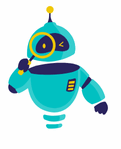Recovering your Instagram account can be a stressful experience, especially if it holds years of memories, connections, and personal data. Whether you’ve forgotten your password, lost access to your email, or believe your account has been hacked, the process can seem overwhelming. However, with the right steps, you can regain control of your account and restore your presence on one of the most popular social media platforms in the world.
In this guide, we’ll walk you through various methods to recover your Instagram account. From resetting your password to using Instagram’s support tools, you’ll find all the necessary steps to get back into your account as quickly as possible.
Let’s dive into the process of how to recover your Instagram account and ensure your digital life remains secure.
1. Resetting Your Instagram Password
The most common way to recover your Instagram account is by resetting your password. This method is ideal if you’ve simply forgotten your password or want to enhance your account’s security by changing it.
Steps to Reset Your Instagram Password:
- Open the Instagram app or website: Go to the login page and tap on “Forgot password?” or “Trouble logging in?”.
- Enter your username, email, or phone number: Provide the necessary information to identify your account. If you’ve linked your account to your Facebook profile, you can also log in using Facebook.
- Check your email or phone for a reset link: Instagram will send a link or a code to the contact method associated with your account. Follow the instructions to reset your password.
- Create a new password: Make sure it’s strong and unique to ensure your account’s security.
By following these steps, you should be able to regain access to your Instagram account quickly.
2. Recovering an Instagram Account Without Access to Email or Phone
If you no longer have access to the email or phone number associated with your Instagram account, don’t panic. There are still ways to recover your account, but the process might require more time and verification.
Steps to Recover Your Instagram Account Without Email or Phone Access:
- Use the “Need more help?” option: On the login page, after tapping “Forgot password?” select “Need more help?”. This will direct you to Instagram’s support page.
- Select the option “I can’t access my email or phone number”: Follow the prompts to provide additional details about your account, such as your username, the email address previously associated with the account, or any other information that might help verify your identity.
- Fill out the account recovery form: Instagram may ask you to fill out a form where you need to provide details like the date you created the account, the last password you remember, and other identifying information.
- Submit a video selfie for verification: In some cases, Instagram might ask you to submit a video selfie to verify that you’re the account owner. This is particularly common if you don’t have access to your usual contact methods.
After submitting the required information, Instagram’s support team will review your case and, if everything checks out, help you recover your account.
3. Recovering a Hacked Instagram Account
If you suspect your Instagram account has been hacked, it’s crucial to act quickly to prevent further unauthorized access or misuse. Instagram has a dedicated process for recovering hacked accounts, which includes reporting the hack and securing your account.
Steps to Recover a Hacked Instagram Account:
- Check for a security email from Instagram: If your email address was changed, Instagram usually sends a message to your original email. Use the “revert this change” option if you see this message.
- Report the account as hacked: On the login page, tap “Forgot password?” then “Need more help?”. Follow the prompts to report that your account was hacked. You may need to provide information such as your last known password and any changes made to the account.
- Secure your account: After recovering your account, change your password immediately and enable two-factor authentication (2FA) for added security. This helps prevent future unauthorized access.
Acting swiftly in these situations is essential to minimize damage and regain control over your account.
4. Using Instagram’s Support for Account Recovery
Instagram provides various support tools to help users recover their accounts. If the basic recovery methods don’t work, you might need to rely on Instagram’s customer support.
How to Contact Instagram Support:
- Use the Instagram Help Center: Visit Instagram’s Help Center and search for account recovery solutions. This is a good resource for troubleshooting issues.
- Report a problem: If you’re facing specific issues like not receiving the password reset email or being locked out of your account, use the “Report a problem” feature in the app settings or through the Help Center.
- Check the status of your account: If your account has been disabled or temporarily locked, Instagram should notify you through the app or via email. Follow the instructions provided to recover your account.
Remember that patience is key when dealing with Instagram support, as response times can vary depending on the issue.
5. Preventing Future Account Recovery Issues
Once you’ve successfully recovered your Instagram account, take proactive steps to ensure you don’t face the same issues again. Securing your account now can save you a lot of trouble in the future.
Tips to Secure Your Instagram Account:
- Enable Two-Factor Authentication (2FA): This adds an extra layer of security by requiring a second form of verification when logging in, usually a code sent to your phone.
- Update your email and phone number: Make sure the contact information linked to your account is up-to-date so you can quickly recover your account if needed.
- Use a strong, unique password: Avoid using common passwords or reusing passwords from other accounts.
- Be cautious of phishing scams: Never click on suspicious links or provide your Instagram credentials outside of the official app or website.
By following these precautions, you can protect your account from unauthorized access and simplify the recovery process if something goes wrong.
6. FAQs on Instagram Account Recovery
Q: How long does it take to recover an Instagram account?
A: The recovery time can vary depending on the method you use. Password resets are typically quick, but recovering an account through Instagram support can take several days.
Q: What if I don’t receive the password reset email?
A: Check your spam or junk folder, and ensure you’ve entered the correct email address. If you still don’t receive it, use the “Need more help?” option to contact Instagram support.
Q: Can I recover my Instagram account if it was deleted?
A: Unfortunately, once an account is permanently deleted, it cannot be recovered. However, if it was disabled by Instagram, you might be able to appeal the decision and restore it.
Q: What should I do if my account was disabled by Instagram?
A: Follow the instructions provided by Instagram in the notification or email. You can usually submit an appeal directly through the app.
Q: Is there a way to contact Instagram directly for help?
A: Instagram doesn’t offer direct customer service for most issues, but you can use the Help Center and report problems within the app.
By understanding these common questions and their answers, you can better navigate the account recovery process and get back to enjoying your Instagram experience.